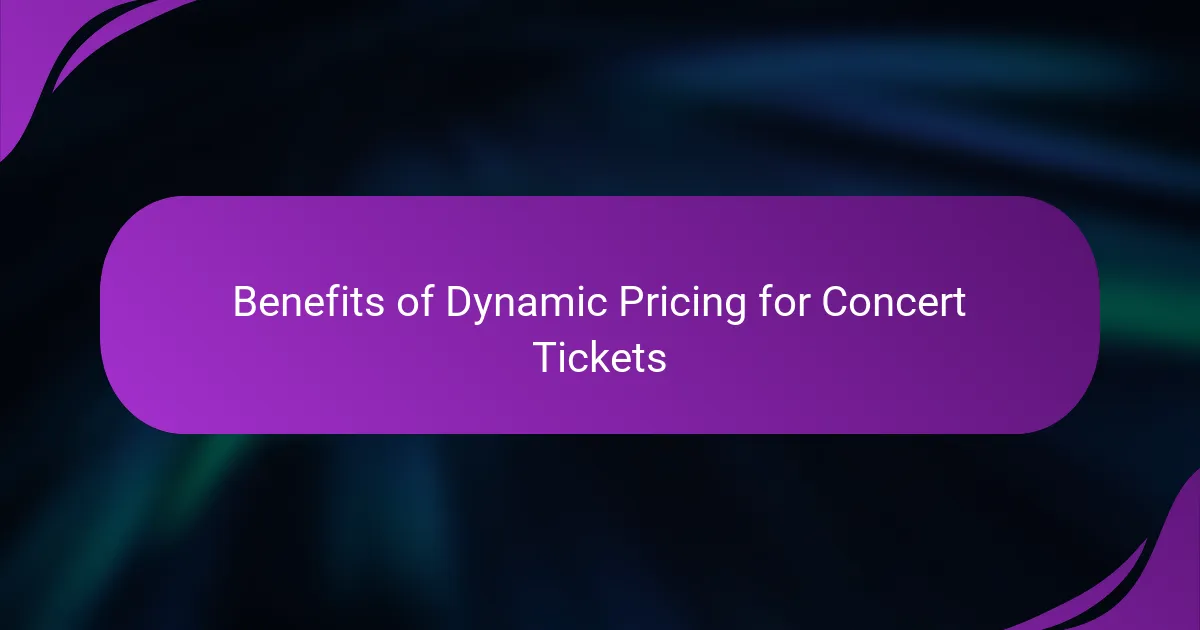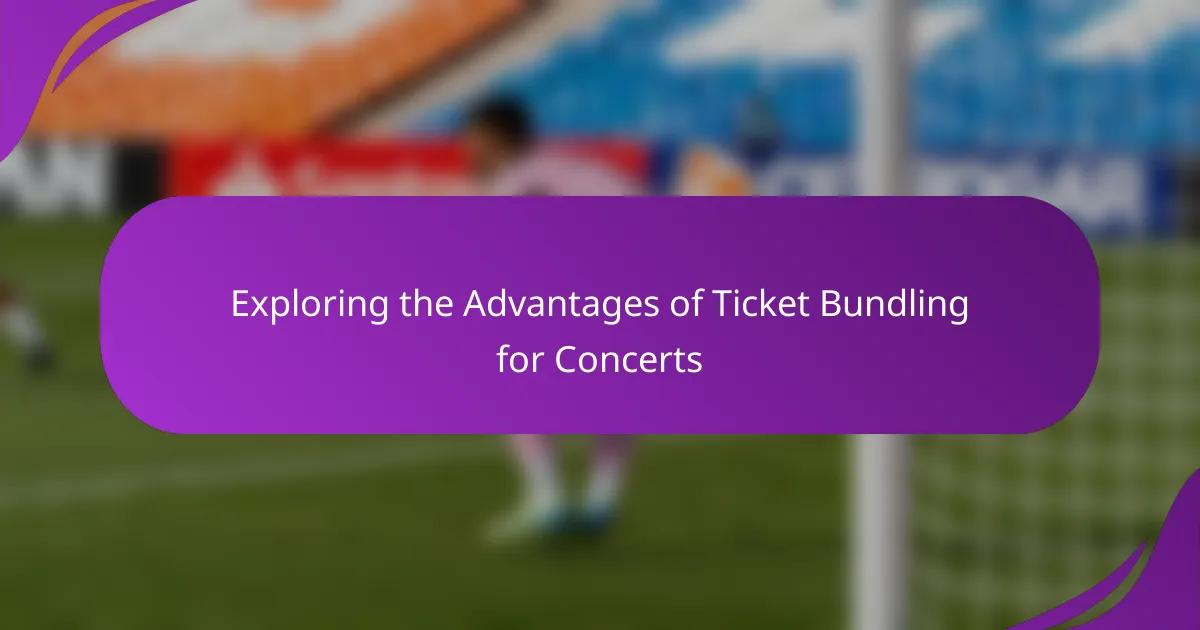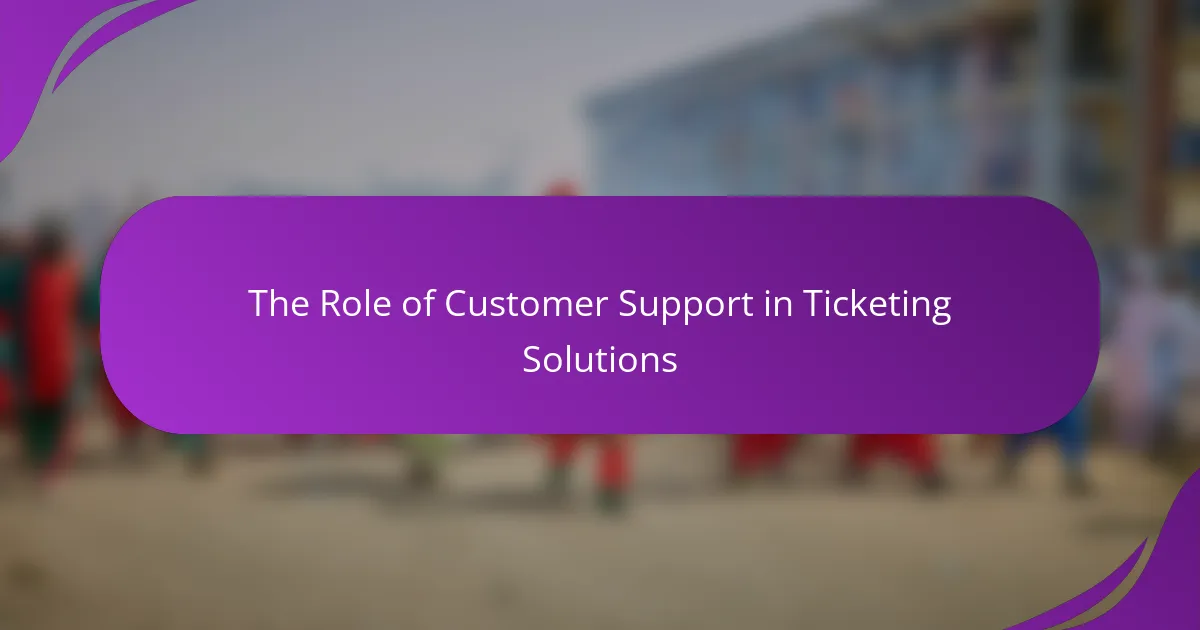User experience (UX) in ticketing websites is critical for customer satisfaction and encompasses factors such as navigation, loading speed, and accessibility. A positive UX enables users to efficiently find and purchase tickets, directly impacting sales and customer loyalty. Common challenges include complex navigation, slow loading times, limited payment options, and inadequate mobile optimization, all of which can lead to user frustration and increased cart abandonment. To enhance UX, ticketing websites should implement user-friendly navigation, responsive design, streamlined checkout processes, and provide comprehensive event information, while continuously utilizing customer feedback for improvements.
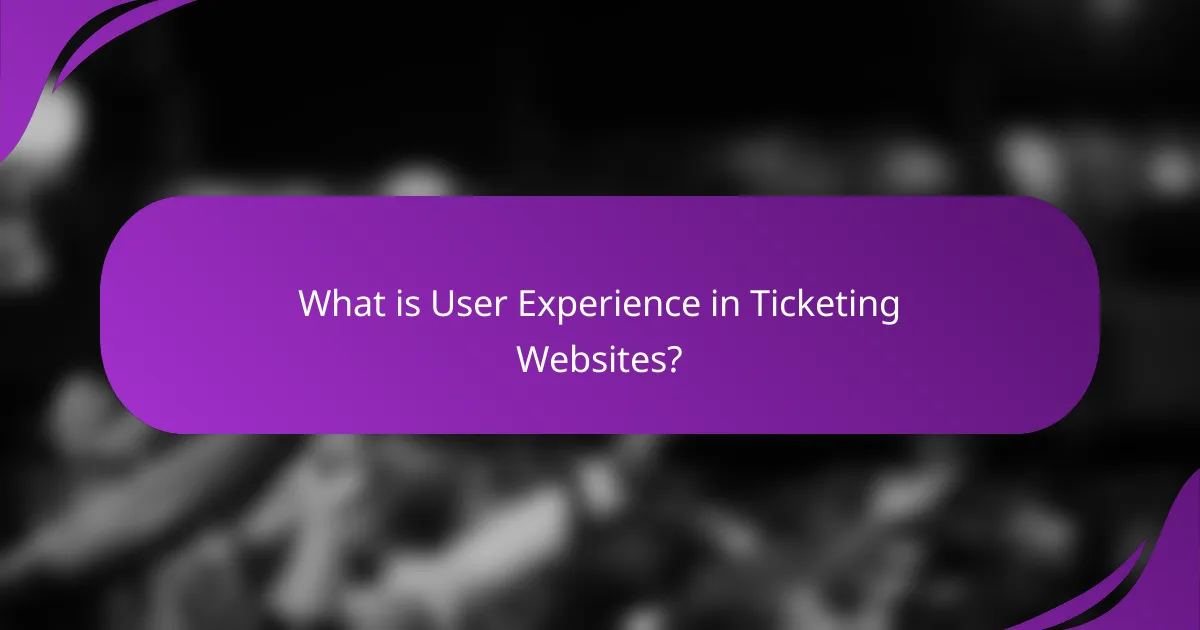
What is User Experience in Ticketing Websites?
User experience in ticketing websites refers to the overall satisfaction a user derives from interacting with the site. It encompasses various factors such as ease of navigation, speed, and accessibility. A positive user experience ensures that customers can quickly find and purchase tickets without frustration. According to a study by the Nielsen Norman Group, 94% of first impressions relate to design and usability. Effective user experience design can lead to increased sales and customer loyalty in the highly competitive ticketing market.
How does User Experience impact the ticket purchasing process?
User experience significantly impacts the ticket purchasing process by influencing user satisfaction and conversion rates. A well-designed interface simplifies navigation, allowing users to find and purchase tickets quickly. Research shows that 88% of online consumers are less likely to return to a site after a bad experience. Effective user experience reduces cart abandonment rates, which can be as high as 70% in online ticket sales. Clear information, intuitive design, and fast loading times enhance user engagement. Positive experiences lead to repeat purchases and customer loyalty. In contrast, poor user experience can drive potential buyers away and harm brand reputation.
What are the key elements of User Experience in ticketing?
The key elements of User Experience in ticketing include usability, accessibility, and design. Usability ensures that users can easily navigate the ticketing platform. Effective navigation reduces the time needed to find and purchase tickets. Accessibility allows users with disabilities to interact with the platform seamlessly. This includes features like screen reader compatibility and keyboard navigation. Design focuses on visual appeal and intuitiveness. A well-designed interface enhances user engagement and satisfaction. Additionally, mobile optimization is crucial, as many users access ticketing sites via smartphones. Research indicates that 53% of mobile users abandon sites that take longer than three seconds to load. Overall, these elements contribute significantly to a positive user experience in ticketing.
How does User Experience influence customer satisfaction?
User Experience (UX) significantly influences customer satisfaction by determining how users interact with a product. A positive UX leads to higher customer satisfaction as it enhances usability and accessibility. Research shows that 88% of online consumers are less likely to return to a site after a bad experience. Effective UX design reduces frustration and improves task completion rates. This is crucial in ticketing websites where users seek a seamless purchasing process. A study by Forrester Research found that every dollar invested in UX brings a return of $100. Thus, improving UX directly correlates with increased customer satisfaction.
Why is User Experience critical for ticketing websites?
User Experience (UX) is critical for ticketing websites because it directly affects customer satisfaction and conversion rates. A seamless UX ensures that users can easily navigate the site, find events, and complete purchases. According to a study by the Nielsen Norman Group, 70% of online users abandon their purchases due to poor usability. Additionally, a positive UX fosters customer loyalty, encouraging repeat visits and purchases. Research shows that a well-designed interface can increase conversion rates by up to 200%. Therefore, investing in UX design is essential for ticketing websites to enhance user engagement and drive sales.
What role does User Experience play in customer retention?
User Experience (UX) plays a critical role in customer retention by enhancing satisfaction and loyalty. A positive UX leads to easy navigation and efficient processes on ticketing websites. When users find what they need quickly, they are more likely to return. Studies show that 88% of online consumers are less likely to return to a site after a bad experience. Furthermore, a seamless UX reduces frustration and increases trust in the brand. This trust fosters repeat purchases and long-term relationships with customers. In the ticketing sector, where competition is fierce, a strong UX can differentiate a brand and keep customers engaged.
How does User Experience affect conversion rates?
User experience significantly affects conversion rates on ticketing websites. A positive user experience leads to higher customer satisfaction. This satisfaction encourages users to complete their purchases. According to a study by Forrester Research, a well-designed user interface can increase conversion rates by up to 200%. Additionally, Nielsen Norman Group found that improving usability can lead to a 50% increase in conversion rates. Factors such as website speed, ease of navigation, and clear information contribute to a better user experience. When users encounter obstacles, they are more likely to abandon their carts. Therefore, optimizing user experience is crucial for maximizing conversion rates on ticketing websites.
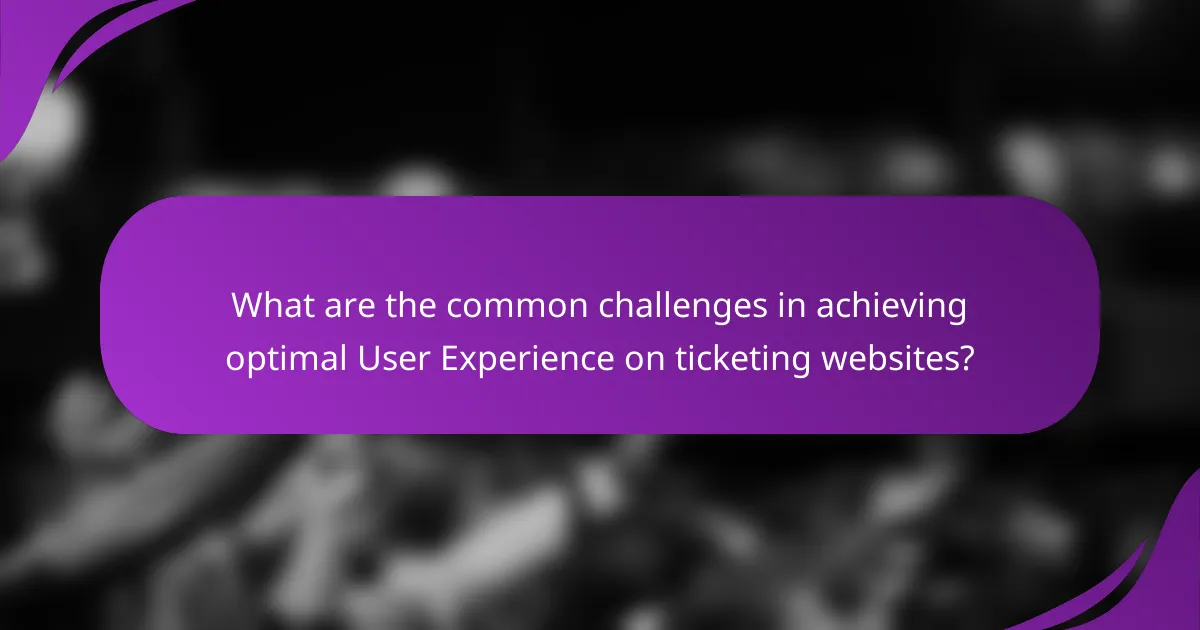
What are the common challenges in achieving optimal User Experience on ticketing websites?
Common challenges in achieving optimal User Experience on ticketing websites include complex navigation, slow loading times, and limited payment options. Complex navigation can frustrate users, making it difficult to find desired events. Slow loading times can lead to increased bounce rates; studies show that a one-second delay can reduce conversions by 7%. Limited payment options restrict user choices, potentially leading to cart abandonment. Additionally, poor mobile optimization can alienate a significant portion of users, as mobile traffic accounts for over 50% of online ticket sales. Finally, lack of clear information about events can create confusion, negatively impacting the overall user experience.
What usability issues do users typically face?
Users typically face several usability issues on ticketing websites. Common problems include complex navigation, which makes it difficult to find desired events. Slow loading times frustrate users and can lead to abandoned purchases. Inconsistent design elements create confusion and hinder user flow. Poorly labeled buttons and links can lead to mistakes during the booking process. Lack of mobile optimization affects accessibility for users on smartphones. Additionally, unclear pricing information can result in misunderstandings about total costs. These issues highlight the need for improved user experience to enhance satisfaction and conversion rates.
How do navigation problems impact User Experience?
Navigation problems significantly hinder User Experience by creating frustration and confusion. Users struggle to find desired information or complete tasks efficiently. Poor navigation can lead to increased bounce rates, as users abandon sites that are difficult to navigate. A study by Nielsen Norman Group found that 40% of users abandon a website if they cannot find what they are looking for within three clicks. Additionally, unclear navigation can negatively affect user satisfaction and brand perception. Users often associate poor navigation with a lack of professionalism. In the context of ticketing websites, this can result in lost sales and diminished customer loyalty. Therefore, effective navigation is crucial for enhancing User Experience and driving conversions.
What is the effect of slow loading times on user satisfaction?
Slow loading times negatively impact user satisfaction. Users expect quick access to information. Research shows that 53% of mobile users abandon sites that take longer than three seconds to load. This abandonment leads to frustration and decreased engagement. Additionally, slow loading times can result in lower conversion rates. A study by Google found that a one-second delay can reduce conversions by 20%. Therefore, optimizing loading times is crucial for enhancing user satisfaction on ticketing websites.
How can accessibility improve User Experience on ticketing websites?
Accessibility can significantly improve User Experience on ticketing websites by ensuring that all users can navigate and interact with the site effectively. This includes features like screen reader compatibility, which allows visually impaired users to access information. Additionally, keyboard navigation support enables users with motor disabilities to complete transactions without a mouse.
Research shows that 15% of the global population has some form of disability. By making ticketing websites accessible, businesses can tap into this market. Moreover, accessible design often leads to a more intuitive interface for all users. This can result in increased customer satisfaction and higher conversion rates.
According to the Web Content Accessibility Guidelines (WCAG), implementing accessibility features can also enhance SEO. Improved search visibility can drive more traffic to ticketing websites. Overall, accessibility fosters inclusivity, enriches User Experience, and can lead to increased revenue.
What are the best practices for making ticketing websites more accessible?
Implementing best practices for making ticketing websites more accessible includes following established guidelines. Use the Web Content Accessibility Guidelines (WCAG) as a foundational reference. Ensure all images have descriptive alt text for screen readers. Provide keyboard navigation options for users who cannot use a mouse. Use clear and simple language throughout the site to enhance understanding. Ensure color contrast meets accessibility standards for readability. Include text alternatives for multimedia content, such as captions for videos. Regularly test the website with accessibility tools to identify and fix issues. These practices improve user experience for individuals with disabilities, ensuring equal access to services.
How does accessibility relate to User Experience for diverse audiences?
Accessibility directly enhances User Experience (UX) for diverse audiences by ensuring that all users can interact with a website effectively. It addresses the needs of individuals with disabilities, such as visual or auditory impairments. Implementing accessibility features, like screen reader compatibility and captioning, improves usability for these users. Research shows that 15% of the global population experiences some form of disability. Websites that prioritize accessibility can reach a broader audience and increase customer satisfaction. Furthermore, accessible design often benefits all users, enhancing navigation and overall engagement. In ticketing websites, this inclusivity can lead to higher ticket sales and customer loyalty.
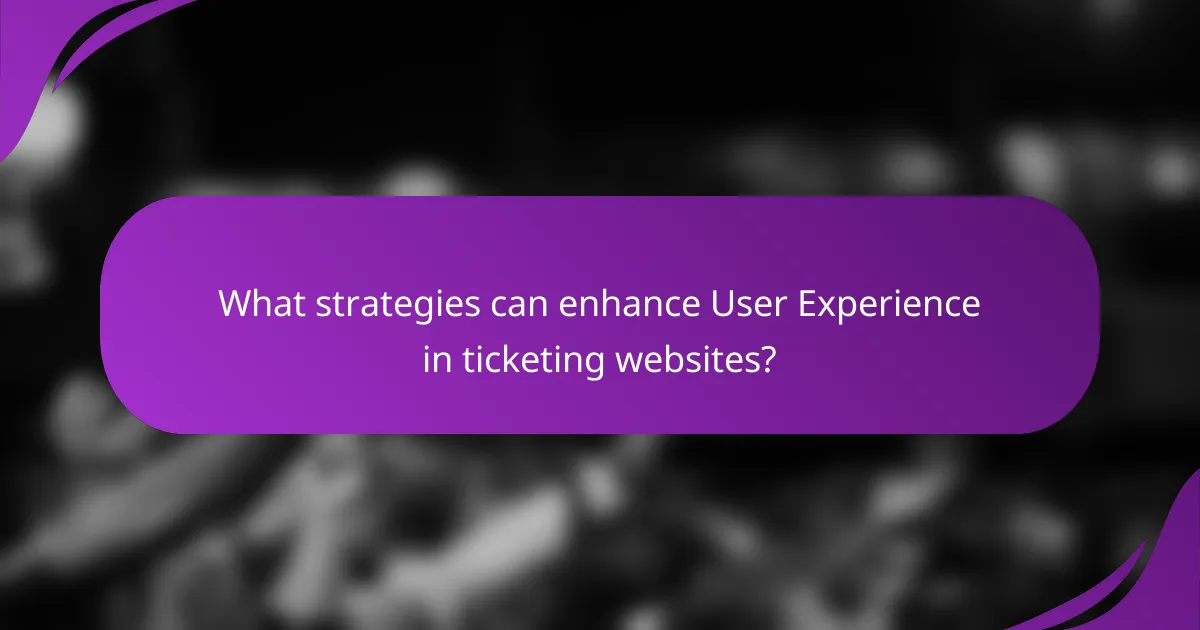
What strategies can enhance User Experience in ticketing websites?
Implementing user-friendly navigation enhances user experience in ticketing websites. Clear menus and intuitive layout facilitate easy access to ticket options. Incorporating a search function allows users to find events quickly. Responsive design ensures accessibility across devices, improving usability. Streamlined checkout processes reduce cart abandonment rates. Offering multiple payment options caters to diverse user preferences. Providing detailed event information helps users make informed decisions. Utilizing customer feedback for continuous improvement fosters user satisfaction.
How can user feedback be effectively integrated into design improvements?
User feedback can be effectively integrated into design improvements by systematically collecting and analyzing user insights. This process involves utilizing surveys, interviews, and usability testing to gather data directly from users. Analyzing this data helps identify pain points and areas for enhancement. Implementing changes based on user feedback can lead to increased satisfaction and usability. Research shows that companies prioritizing user feedback in design see a 20% increase in user engagement. Continuous iteration based on feedback ensures designs remain relevant and user-centered.
What methods can be used to gather user feedback?
Surveys, interviews, and usability testing are effective methods to gather user feedback. Surveys can be distributed online or in person, allowing users to express their opinions on specific aspects. Interviews provide in-depth insights through direct interaction with users. Usability testing involves observing users as they navigate the website, identifying pain points in real-time. Additionally, feedback forms can be integrated into the website for continuous input. Analytics tools can track user behavior, offering indirect feedback on user experience. These methods collectively enhance understanding of user needs and improve website design.
How can feedback lead to actionable changes in User Experience?
Feedback can lead to actionable changes in User Experience by identifying specific pain points. User feedback highlights areas where users struggle or express dissatisfaction. This information allows designers to prioritize improvements effectively. For example, surveys or usability tests can reveal that users find navigation confusing. Addressing this feedback can lead to a more intuitive layout. Additionally, analytics data can support feedback by showing high drop-off rates at certain stages. Implementing changes based on both qualitative and quantitative data enhances overall user satisfaction. Studies show that companies that actively seek and implement user feedback see significant improvements in engagement and retention rates.
What role does mobile optimization play in User Experience for ticketing websites?
Mobile optimization is crucial for enhancing User Experience on ticketing websites. It ensures that users can easily navigate the site on their mobile devices. Research shows that over 50% of ticket purchases occur via mobile devices. A responsive design improves accessibility and reduces loading times. This leads to increased user satisfaction and higher conversion rates. Additionally, mobile optimization helps in reducing bounce rates. A seamless mobile experience fosters user engagement and encourages repeat visits. Overall, mobile optimization significantly impacts the effectiveness of ticketing websites in serving their users.
How can responsive design improve mobile user engagement?
Responsive design enhances mobile user engagement by ensuring websites adapt seamlessly to various screen sizes. This adaptability improves readability and navigation on mobile devices. According to a study by Google, 61% of users are unlikely to return to a mobile site if they had trouble accessing it. Additionally, responsive design reduces loading times, which is critical as 53% of mobile users abandon sites that take over three seconds to load. By providing a consistent experience across devices, responsive design fosters user satisfaction and encourages longer session times. This ultimately leads to higher conversion rates on ticketing websites, as users are more likely to complete purchases when the interface is user-friendly.
What features are essential for a seamless mobile ticketing experience?
Essential features for a seamless mobile ticketing experience include user-friendly navigation, quick load times, and secure payment options. User-friendly navigation allows customers to easily find events and tickets. Quick load times enhance user satisfaction and reduce frustration. Secure payment options build trust and ensure transaction safety. Mobile optimization is crucial for proper display on various devices. Real-time updates provide users with the latest information about their tickets. Integration with digital wallets simplifies the payment process. Additionally, customer support accessibility is vital for addressing user inquiries promptly. These features collectively enhance the overall user experience in mobile ticketing.
What are some best practices for improving User Experience in ticketing websites?
Implementing best practices for improving User Experience in ticketing websites involves several key strategies. First, ensure a simple and intuitive navigation structure. Clear categories and search functionalities help users find tickets quickly. Second, optimize website loading speed. Research shows that a delay of just one second can reduce customer satisfaction by 16%. Third, provide detailed information about events, including venue maps and seating charts. This transparency builds trust and enhances decision-making. Fourth, streamline the checkout process. A complicated checkout can lead to cart abandonment, with studies indicating that 69.57% of online shopping carts are abandoned. Fifth, implement responsive design for mobile users. As of 2023, over 50% of ticket purchases are made via mobile devices. Lastly, gather user feedback regularly. This practice allows for continuous improvement based on actual user experiences.
How can clear and concise information enhance the purchasing process?
Clear and concise information enhances the purchasing process by reducing confusion and streamlining decision-making. When users encounter straightforward details, they can quickly understand product offerings. This clarity minimizes the likelihood of errors during the purchase. Research shows that 73% of consumers prefer clear information before making a buying decision. Clear information also fosters trust, as users feel more confident in their choices. Additionally, concise data can lead to faster transactions, improving overall user satisfaction. Efficient communication of key attributes, such as pricing and features, supports a smoother purchasing experience.
What visual design elements contribute to a positive User Experience?
Visual design elements that contribute to a positive User Experience include color, typography, layout, and imagery. Color influences emotions and can guide users’ attention. Typography affects readability and establishes hierarchy. A well-structured layout organizes content logically and enhances navigation. Imagery supports content and can evoke feelings, making the experience more engaging. Research shows that 93% of users focus on visual appearance when interacting with websites. Consistency in these elements fosters familiarity and trust, leading to improved user satisfaction.
User experience (UX) in ticketing websites is crucial for customer satisfaction and conversion rates, impacting how users interact with the platform. Key elements of UX include usability, accessibility, and design, which collectively enhance navigation, reduce cart abandonment, and foster customer loyalty. The article explores the significant challenges ticketing websites face in achieving optimal UX, such as slow loading times and complex navigation, while also highlighting best practices for improvement, including mobile optimization and user feedback integration. Overall, a well-designed UX can lead to increased sales and a stronger brand reputation in a competitive market.